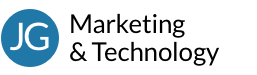If you have checked out the new release of Facebook Pages, you may have come across this new feature: the ability to create a “tab” (they now don’t look like tabs across the top, but rather display in the left-hand sidebar) and have the content in the center panel of that tab created from an external website. The trick is to create a Facebook App, and then choose the iframe option to link the app content to an external website. For those not familiar with the <iframe> HTML tag, it is used to create a window on a web page that contains the content of another web page (usually from an external website). In the past, iframes in Facebook pages/apps were illegal, but with the new feature release, they are not.
I recently got the opportunity to create a real-life example. We wanted to create a Facebook presence for The Great IT Security Challenge, a B2B site create to engage IT security professionals. By reworking the design and layout of the site home page, to fit the iFrame of the Facebook app tab, we were able to display the daily trivia question that is at the core of this challenge site. Registered members can even answer the daily question right from withing the Facebook page. See how it works: IT Security Challenge Facebook Page.
What applications can you can think of for this new Facebook Page feature?